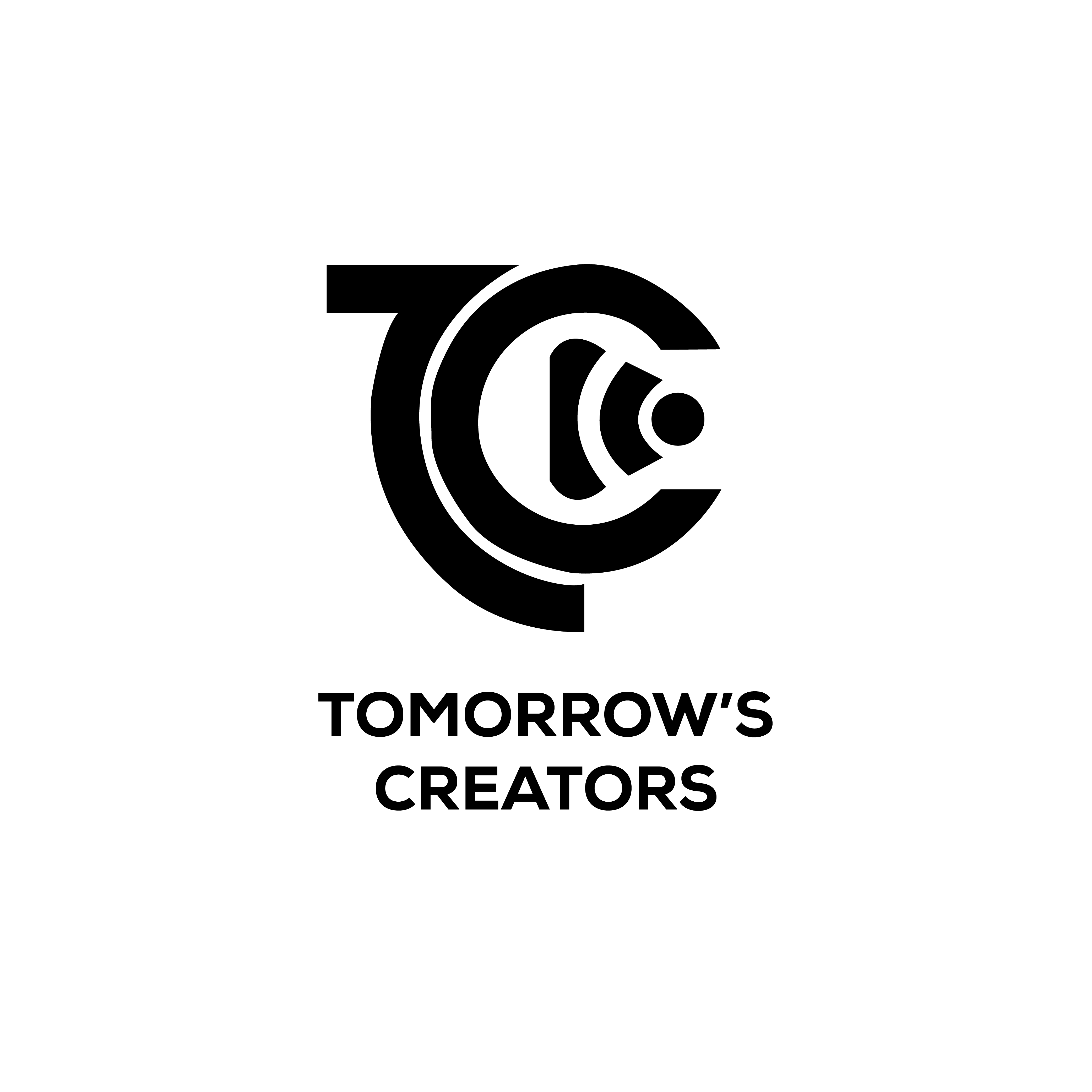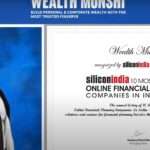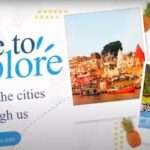Creating engaging videos is essential for content creators looking to captivate their audience. Fortunately, high-quality video editing doesn’t require expensive software. There are several free tools available that offer robust features to help you produce professional-grade videos. Here are the top 5 free video editing tools that every content creator should know, perfect for transforming raw footage into polished masterpieces.
1. DaVinci Resolve
Overview
DaVinci Resolve by Blackmagic Design is a powerhouse in the video editing world. Known for its professional-grade features, this software is widely used in the film and television industry.
Key Features
- Advanced Color Correction: DaVinci Resolve is renowned for its superior colour grading capabilities, making it a favourite among professional colorists.
- Multi-User Collaboration: This feature allows multiple users to work on the same project simultaneously, which is perfect for collaborative editing environments.
- Fusion VFX: Integrated Fusion provides advanced visual effects and motion graphics, giving creators the tools to make their videos stand out.
- Fairlight Audio: A complete suite of audio post-production tools is included, ensuring high-quality sound editing.
Pros and Cons
- Pros: High-end features, comprehensive toolset, supports 8K editing, frequent updates.
- Cons: Steeper learning curve, resource-intensive, requires a powerful computer.
2. HitFilm Express
Overview
HitFilm Express is a versatile video editing software that combines professional editing tools with visual effects. It is ideal for creators looking to produce high-quality content with a cinematic touch.
Key Features
- VFX Library: Extensive library of special effects, including 3D compositing, particle effects, and green screen effects.
- Professional Editing Tools: Features like unlimited tracks, keyframe animation, and various transitions and filters.
- Built-in Tutorials: HitFilm offers numerous tutorials directly within the software, helping users to learn and master the tools efficiently.
Pros and Cons
- Pros: Comprehensive VFX and editing capabilities, active community support, frequent updates.
- Cons: Some advanced features are behind a paywall, and can be demanding on system resources.
3. Lightworks
Overview
Lightworks is another professional-grade video editing software that has been used in the making of Hollywood movies. It offers a free version that is highly functional and suitable for most content creation needs.
Key Features
- Multicam Editing: Simplifies the process of editing footage from multiple cameras.
- Export Options: Ability to export videos up to 720p for free, with support for various formats including YouTube, Vimeo, and MP4.
- Drag-and-Drop Interface: Intuitive and user-friendly interface that supports drag-and-drop functionality.
Pros and Cons
- Pros: Professional-level editing tools, intuitive interface, wide range of export options.
- Cons: Some advanced features and higher resolution exports require a paid version, initial learning curve.
4. Shotcut
Overview
Shotcut is an open-source video editing software that offers a wide array of features suitable for both beginners and advanced users. Its cross-platform compatibility makes it a versatile choice.
Key Features
- Wide Format Support: Supports a broad range of video, audio, and image formats through FFmpeg.
- Timeline Editing: Non-linear editing with multi-track timeline support.
- Advanced Audio Tools: Includes audio filters and effects, enabling precise audio editing.
Pros and Cons
- Pros: Open-source and free, extensive format support, active development and community.
- Cons: Interface may appear complex to new users, occasional stability issues.
5. OpenShot
Overview
OpenShot is an easy-to-use, open-source video editor that is perfect for beginners. Despite its simplicity, it offers a range of features that make it a strong contender for basic to intermediate video editing needs.
Key Features
- Drag-and-Drop Interface: Simplifies the editing process with an intuitive drag-and-drop functionality.
- Unlimited Tracks: Allows for multiple layers of video, audio, and images.
- Title Editor: Basic but effective title editor for adding text overlays and titles.
Pros and Cons
- Pros: User-friendly interface, suitable for beginners, free and open-source.
- Cons: Limited advanced features, occasional performance lags, and fewer updates compared to other software.
Conclusion
Choosing the right video editing tool depends largely on your specific needs, skill level, and the type of content you aim to create. DaVinci Resolve and HitFilm Express are excellent choices for those looking for professional-grade tools with a wealth of features. Lightworks offers a balanced mix of professional tools and user-friendliness, while Shotcut and OpenShot provide more accessible options for beginners and those on a tight budget.
Exploring these tools and understanding their capabilities can significantly enhance your video editing skills and enable you to produce high-quality content that stands out. Best of all, these options prove that you don’t need to spend a fortune to access top-notch video editing software. Happy editing!