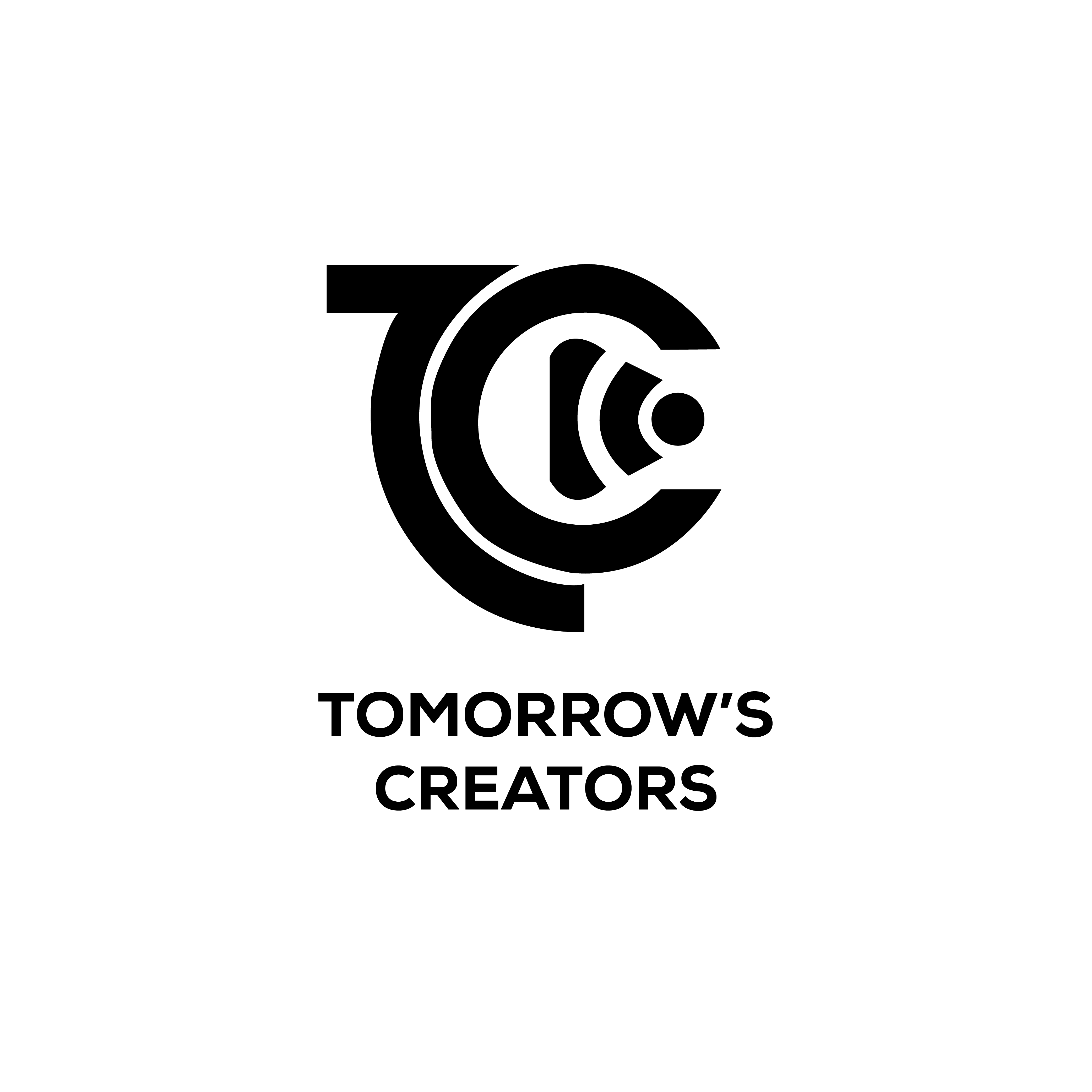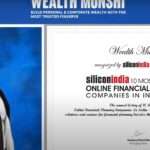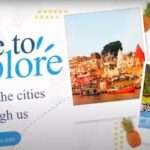In recent years, 360-degree video production has transformed how we create and experience media, offering immersive and interactive viewing experiences. This technology captures footage in all directions, allowing viewers to explore scenes as if they were physically present. From virtual tours and live events to innovative marketing campaigns, 360-degree videos have a wide range of applications. Understanding the essential tools and techniques for producing these videos is crucial for anyone looking to engage audiences in new and compelling ways.

Understanding 360-Degree Video
What is 360-Degree Video?
360-degree video, also known as spherical video, captures footage in all directions simultaneously. This allows viewers to look around the scene as if they were physically present. These videos are typically viewed on VR headsets, smartphones, or web browsers that support 360-degree playback.
Applications of 360-Degree Video
360-degree videos have diverse applications, including virtual tours, live events, training simulations, and marketing campaigns. They are particularly effective in industries like real estate, travel, education, and entertainment, where immersive experiences can significantly enhance audience engagement and understanding.
Essential Tools for 360-Degree Video Production
Cameras
To produce high-quality 360-degree videos, choosing the right camera is crucial. There are various options available, each catering to different needs and budgets:
- Consumer-Level Cameras: Affordable and easy to use, these cameras are perfect for beginners. Examples include the Insta360 ONE X2 and the GoPro MAX.
- Prosumer Cameras: Offering better image quality and more advanced features, these cameras are ideal for enthusiasts and semi-professionals. The Kandao QooCam 8K and the Ricoh Theta Z1 are popular choices.
- Professional Cameras: Designed for high-end production, these cameras provide exceptional image quality and flexibility. The Insta360 Titan and the Nokia OZO are examples of professional-grade 360-degree cameras.
Editing Software
Editing 360-degree video requires specialized software that can handle the unique challenges of spherical footage. Key software options include:
- Adobe Premiere Pro: With its VR tools and plugins, Premiere Pro is a powerful option for editing 360-degree videos.
- Final Cut Pro X: Apple’s professional video editing software supports 360-degree video editing and offers a range of VR tools.
- Insta360 Studio: A free and user-friendly option for basic editing and stitching, especially for Insta360 camera users.
Stitching Software
Stitching is the process of combining footage from multiple camera lenses to create a seamless 360-degree video. Popular stitching software includes:
- Kolor Autopano Video: Known for its robust stitching algorithms and flexibility.
- Mistika VR: A professional-grade option offering high-quality stitching and extensive customization.
- Insta360 Stitcher: Tailored for Insta360 cameras, providing easy and efficient stitching.
Techniques for Creating Immersive 360-Degree Videos
Pre-Production Planning
Effective 360-degree video production begins with thorough pre-production planning:
- Storyboarding: Unlike traditional videos, 360-degree videos require unique storyboarding techniques that account for the viewer’s ability to look in any direction.
- Location Scouting: Choose locations that are visually interesting in all directions and consider the lighting conditions.
- Camera Placement: Carefully plan where to place the camera to maximize the immersive experience while avoiding unwanted elements in the shot.
Shooting Tips
When filming 360-degree videos, keep these tips in mind to enhance the quality of your footage:
- Stabilization: Use tripods, monopods, or gimbals to stabilize your camera and ensure smooth footage.
- Avoiding Stitch Lines: Position subjects and key action away from the seams between camera lenses to minimize stitching artifacts.
- Lighting: Ensure even lighting across the scene to avoid exposure issues and harsh shadows, which can be more noticeable in 360-degree videos.
Post-Production Techniques
Post-production is where your 360-degree video comes to life. Focus on these key areas:
- Stitching: Use high-quality stitching software to seamlessly combine footage from multiple lenses. Pay attention to details and make manual adjustments if necessary.
- Color Correction: Consistent color grading across the entire 360-degree video is essential to maintain immersion.
- Spatial Audio: Incorporate spatial audio to enhance the immersive experience. Tools like Adobe Audition and Reaper can help create 3D audio effects.
Distribution and Viewing
Once your 360-degree video is ready, consider the best platforms for distribution and viewing:
- Social Media: Platforms like YouTube, Facebook, and Vimeo support 360-degree videos, making them accessible to a wide audience.
- VR Headsets: For the most immersive experience, distribute your video on VR platforms like Oculus and HTC Vive.
- Web Integration: Embed 360-degree videos on your website using players like VRview and KRpano.
Challenges and Future Trends
Overcoming Challenges
360-degree video production comes with unique challenges, such as managing large file sizes, ensuring smooth playback, and dealing with stitching errors. Continuous learning and adapting to new tools and techniques are essential to overcome these obstacles.
Future Trends
The future of 360-degree video production looks promising with advancements in technology. Expect higher resolution cameras, better stitching software, and more sophisticated VR headsets. Additionally, the integration of AI in post-production processes will streamline workflows and improve video quality.
Conclusion
360-degree video production offers a powerful way to create immersive and engaging content. By understanding the tools and techniques involved, you can produce high-quality 360-degree videos that captivate and engage your audience. Whether for entertainment, education, or marketing, the potential of 360-degree videos is vast and continually expanding. Embrace this technology, and you’ll be at the forefront of a new era in video production.