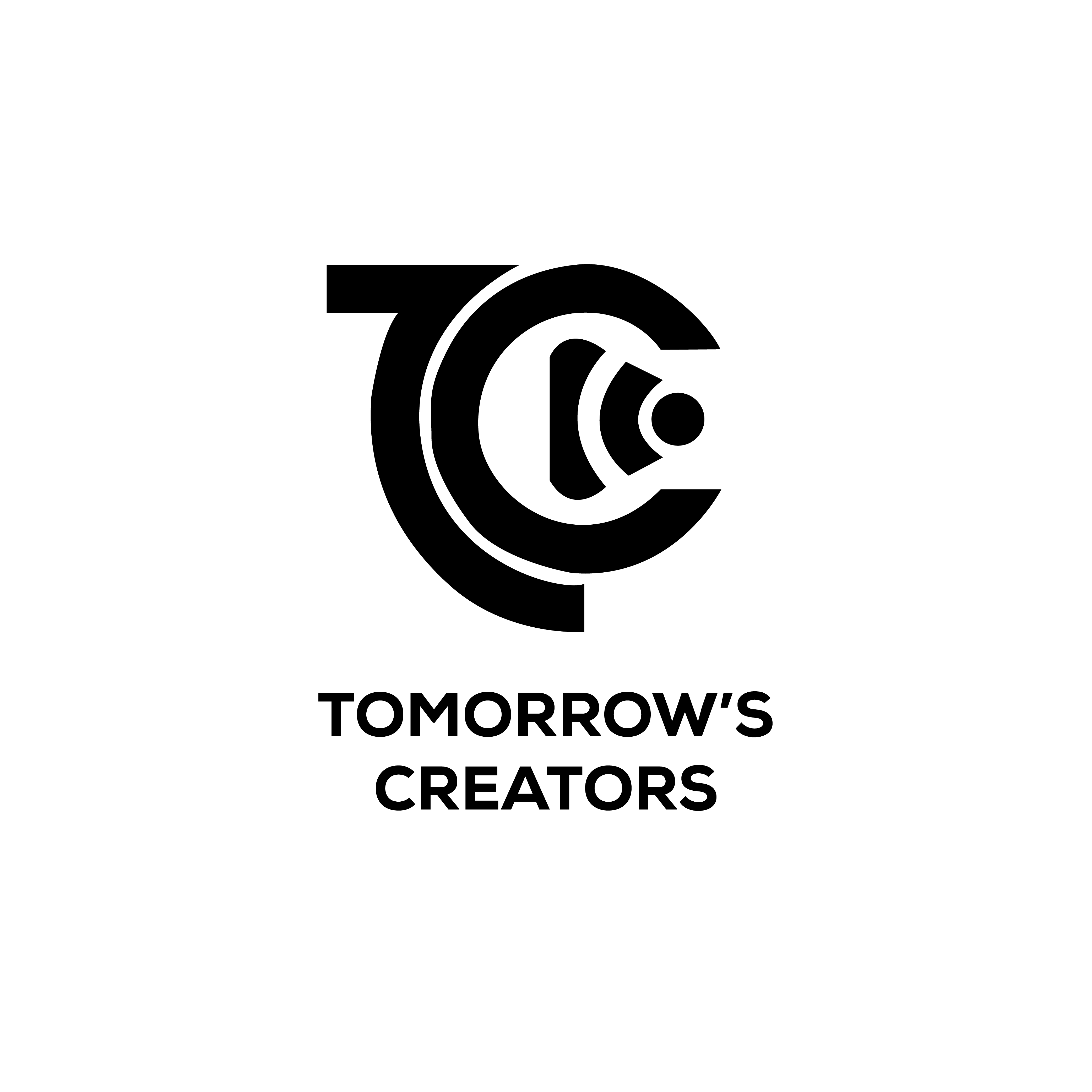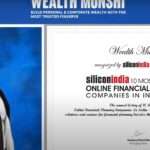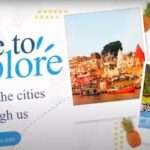In the fast-paced world of digital content, first impressions are crucial. Thumbnails are the gateway to your content, making them vital for capturing attention and driving clicks. Whether you’re a YouTuber, blogger, or marketer, creating eye-catching thumbnails can significantly impact your success. This blog explores essential tools and tips for crafting professional, attractive thumbnails that stand out and entice viewers to engage with your content.
Understanding the Importance of Thumbnails
Thumbnails serve as a visual gateway to your content. They need to stand out in a sea of images and entice viewers to click. A compelling thumbnail can:
- Increase Click-Through Rates (CTR): A well-designed thumbnail can significantly boost your CTR, leading to more views and engagement.
- Enhance Brand Recognition: Consistent and professional thumbnails help in building a recognizable brand.
- Convey the Content’s Value: Thumbnails give a snapshot of what viewers can expect, helping them decide if the content is worth their time.
Essential Tools for Thumbnail Creation
1. Canva
Canva is a user-friendly design tool that offers a wide range of templates specifically for thumbnails. Its drag-and-drop interface allows even beginners to create stunning visuals. Canva also provides access to a vast library of images, icons, and fonts, making it a versatile choice for any thumbnail project.
2. Adobe Spark
Adobe Spark is another excellent tool for creating professional thumbnails. It offers customization options and templates designed for various platforms, including YouTube and blogs. Adobe Spark’s integration with Adobe Creative Cloud means you can easily use assets from other Adobe applications.
3. Fotor
Fotor is a powerful online photo editor with a dedicated thumbnail maker. It offers advanced editing tools and effects, making it perfect for creating eye-catching thumbnails. Fotor’s interface is intuitive, and it includes a variety of templates and design elements.
4. Snappa
Snappa is designed for marketers and business owners looking to create professional graphics quickly. It offers pre-made templates, high-resolution images, and an easy-to-use interface. Snappa’s extensive library ensures you have all the resources needed to craft the perfect thumbnail.
Tips for Crafting Eye-Catching Thumbnails
1. Keep It Simple
Simplicity is key when creating thumbnails. Avoid clutter by focusing on one or two main elements. A clean and straightforward design helps viewers quickly understand what your content is about.
2. Use High-Quality Images
Always use high-resolution images for your thumbnails. Blurry or pixelated images can make your content appear unprofessional. Invest in quality photos or use high-quality stock images available through your design tools.
3. Incorporate Bold Text
Text can be a powerful element in your thumbnail. Use bold, readable fonts to convey the main message of your content. Ensure the text is large enough to be readable on smaller screens.
4. Choose Vibrant Colours
Bright and vibrant colours can help your thumbnail stand out. Use contrasting colours to make important elements, like text or subject matter, pop. However, be mindful of colour theory to ensure your thumbnail is visually appealing and not overwhelming.
5. Use Faces and Emotions
Human faces, especially those showing emotions, can capture attention quickly. Thumbnails with expressive faces tend to perform better as they create an emotional connection with viewers. If appropriate, use close-ups of faces with clear expressions to attract clicks.
6. Add Branding Elements
Incorporating your logo or brand colours into your thumbnail can enhance brand recognition. Consistency across your thumbnails helps build a cohesive brand identity, making your content easily recognizable.
7. Test and Analyze
Creating effective thumbnails often involves trial and error. Use A/B testing to compare different thumbnail designs and see which one performs better. Platforms like YouTube offer analytics tools that can help you understand which thumbnails are driving more traffic.
Advanced Techniques for Professional Thumbnails
1. Using the Rule of Thirds
The rule of thirds is a classic design principle that can enhance the composition of your thumbnails. Imagine dividing your thumbnail into a 3×3 grid and place key elements along these lines or at their intersections. This technique helps create a balanced and engaging composition.
2. Creating Depth with Layers
Adding depth to your thumbnails can make them more dynamic. Use layers to separate the background, main subject, and text. Adding shadows or highlights can also create a sense of depth, making your thumbnail more visually appealing.
3. Utilising Negative Space
Negative space, or the empty space around the main elements of your design, can be powerful. It helps focus attention on the most important parts of your thumbnail and prevents it from looking cluttered.
4. Incorporating Iconography
Small icons or graphic elements can add context and interest to your thumbnail. For example, a play button icon can instantly indicate that the content is a video. Be cautious not to overuse icons, as they should complement the main design without overwhelming it.
Conclusion
Creating professional and eye-catching thumbnails is an essential skill for anyone looking to improve their online presence. By utilising the right tools and following these tips, you can craft thumbnails that not only attract attention but also drive engagement. Remember to keep experimenting and analysing your designs to find what works best for your audience. With practice and creativity, your thumbnails can become a powerful tool in your content creation arsenal.